|
· Microsoft® Windows® Update Services (WUS) enables information technology (IT) administrators to deploy the latest Microsoft product updates to Microsoft Windows 2000-based servers and Microsoft Windows Server™ 2003–based servers, as well as to desktop computers running Microsoft Windows 2000 Professional or Microsoft Windows XP Professional. Deployment Technologien: · Automated Deployment Services (ADS) Weitere Themen · Anywhere (Remote) Access * · The new File Replication * · Services for NetWare 5.02 SP2. · Shadow Copy Client. · Windows SharePoint Services. · Windows System Resource Manager (WSRM). * Noch nicht verfügbar |



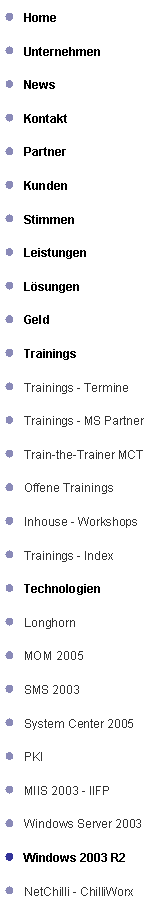
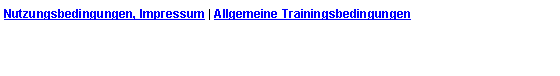
|
Ingenieurbuero Richard Kammermeier |
|
ITCOACH realizing quality. |

|
Microsoft Windows Server 2003 Update Technology In-a-Day-Training |
|
Sie kennen die Technologien von Microsoft Windows Server 2003? Zielgruppe Voraussetzungen |
|
Themenübersicht: Identity- und Directory Service Management · Active Directory Application Mode (ADAM). · Identity Integration (IIFP). · Active Directory Federation Services · DSML Services for Windows (DSML). · Remote Control Add-on for Active Directory Users and Computers. Security · Windows Rights Management Services (Windows RMS) and Services Client. An information protection technology that works with RMS-enabled applications to help safeguard digital information from unauthorized use—both online and offline, inside and outside of the firewall. · Network Access Quarantine Control · New roles-based Security Configuration Wizard (SCW)* which will finally answer what might be the most commonly asked question about Windows 2003: Which services can you turn off? |